Convert HTML to PDF is a useful skill that can help you share web content easily. Whether you’re making reports, saving articles, or sharing web pages, converting HTML into PDF files keeps the formatting just right. PDFs are great because they look the same on every device, making them perfect for sharing with friends or colleagues.
In this blog post, we will explore different ways to convert HTML to PDF. We will cover simple methods and tools that anyone can use. By the end, you’ll have the skills to turn your web content into PDFs in no time!
How to Convert HTML to PDF: A Simple Guide for Everyone
Understanding the Need to Convert HTML to PDF
Convert HTML to PDF is a valuable skill for anyone who works with web content. Sometimes, you might want to save a webpage or document in a format that is easy to share. PDFs are great for this because they keep the layout and style just as you see them on the screen. This means when you send a PDF, it looks the same for everyone, no matter what device they use.
Additionally, PDFs are more secure. They can’t be easily edited like HTML files. This makes them perfect for important documents like reports or official forms. Knowing how to convert HTML to PDF can help you present your information clearly and professionally.
Easy Methods to Convert HTML to PDF
There are many simple methods to convert HTML to PDF. One of the easiest ways is to use online tools. These websites allow you to upload your HTML file, and they will generate a PDF for you. You just need to follow a few steps:
- Find a reliable online converter.
- Upload your HTML file.
- Click the convert button.
- Download your new PDF file.
This method is quick and doesn’t require any software installation. It’s perfect for one-time conversions!
Using Online Tools for HTML to PDF Conversion
Online tools make it super easy to convert HTML to PDF. You don’t need any special skills or software. Some popular online tools include:
- PDFCrowd: A user-friendly site where you can paste HTML code or upload a file.
- HTML to PDF Converter: This tool allows you to enter a URL and create a PDF from any webpage.
- DocuPub: Another great option that offers various conversion settings.
These tools are fast and often free to use. Just make sure to choose a trusted site to protect your information.
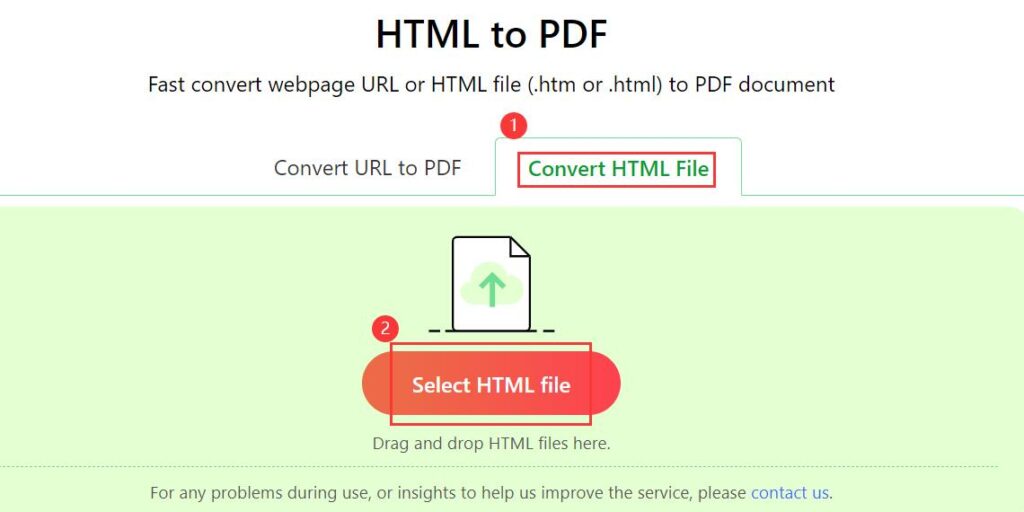
Converting HTML to PDF with Software: A Step-by-Step Guide
If you prefer using software, there are many programs you can install on your computer. Some popular choices include Adobe Acrobat and PDFCreator. Here’s how to use software to convert HTML to PDF:
- Install the software: Download and install your chosen program.
- Open the software: Launch the application.
- Import your HTML file: Use the open file option to select your HTML document.
- Convert to PDF: Look for the convert option and choose to save it as a PDF.
This method may take a little longer to set up, but it gives you more control over the conversion process.
Common Issues When Converting HTML to PDF and How to Fix Them
Sometimes, you might run into problems when converting HTML to PDF. Here are a few common issues and their solutions:
- Layout Problems: If the PDF doesn’t look right, try adjusting the HTML formatting first.
- Missing Images: Ensure all images are properly linked in the HTML file before converting.
- Long Conversion Times: If the tool takes too long, try a different online converter or check your internet speed.
By troubleshooting these issues, you can have a smoother conversion experience.

Advanced Tips for Better HTML to PDF Conversion
If you want to enhance your HTML to PDF conversions, consider using browser extensions or command-line tools. Extensions like “Save as PDF” for Chrome can quickly convert any webpage to a PDF with a click. For more advanced users, tools like wkhtmltopdf allow command-line conversion, giving you control over settings like page size and margins. These options are great if you regularly need to convert multiple HTML files or need custom formatting.
Conclusion
In conclusion, learning how to convert HTML to PDF is a handy skill for everyone. It helps you share information in a clear and secure way. Whether you use online tools or software, the process is simple and quick. By converting your web content to PDF, you can make sure it looks great on any device.
Remember, practice makes perfect! The more you try converting HTML to PDF, the easier it will become. Soon, you’ll be able to share your documents with confidence, knowing they will look just the way you want.
FAQs
Q: What is HTML?
A: HTML stands for HyperText Markup Language and is used to create web pages.
Q: Why convert HTML to PDF?
A: Converting HTML to PDF keeps the layout and makes it easy to share.
Q: Can I use online tools for conversion?
A: Yes, there are many free online tools to convert HTML to PDF.
Q: Do I need to install software to convert HTML?
A: No, but software can provide more features for conversion.
Q: What if the PDF looks different from the HTML?
A: Check your HTML formatting and try a different converter if needed.
Q: Is it safe to use online converters?
A: Always choose trusted sites to protect your information when converting files.




